Review: Drawing Pad - Darren Murtha Design
Our all time favourite drawing app, this one has it all!

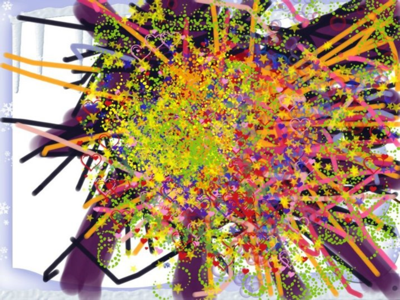

Features of Drawing Pad - Darren Murtha Design:
- Great instant art pad.
- Varied choice of medium and paper colours means there's something for everyone.
- Instantly sketch what you're seeing.
- Artistic development of children is important, this app helps!
- Easy to save, export and eMail your artwork.
A huge range of colours are available in all medium types such as crayons, pencils, markers, stencils, stickers and paintbrushes.
You can also choose from a large variety of paper types and colours which means that anything is possible and your picture just keeps changing as you explore your artist's palate.
Your creations are very easy to save and export. This app may be a little too much for younger children (under 4) simply because there is so much choice, we found it best for the adults to share what is possible first, and then let the children's imaginations run wild!
We use Drawing Pad during almost every creative iPad turn. It's the first app the little kids reach for when creating a new drawing on the iPad.
It's amazing now to get emailed drawings from the children's iPad turns which I now add to iPhoto on my iMac and I can still print them out and stick them up around the house! Great app all round.
Let them go for it. Artistic development STOPS when you stop drawing. Most people are stuck at about age 12, some around 17 and a few who are still developing. Make sure you (and your child) continue to explore the simple pleasure of drawing and painting... virtually....thanks to iPad. No reading required.