Review: Pages
The BEST word processing App for iPad, hands down!
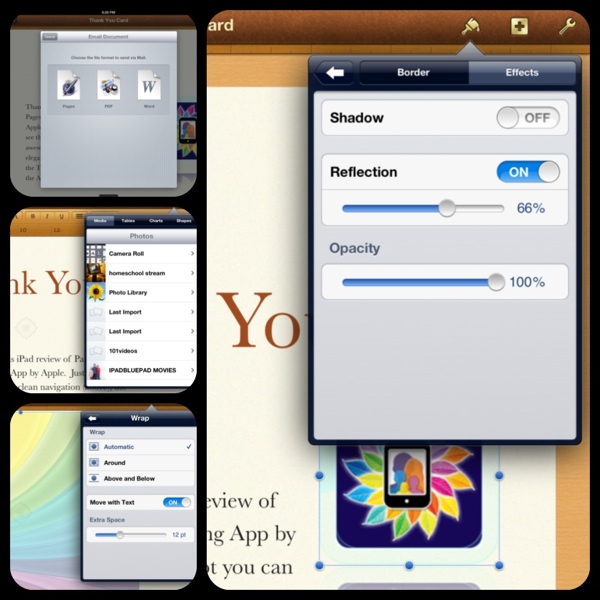
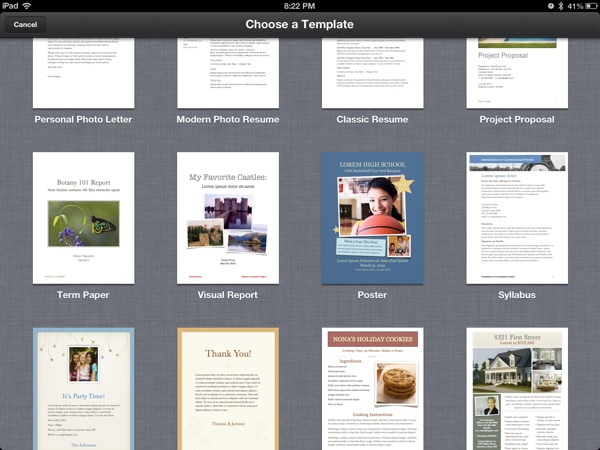
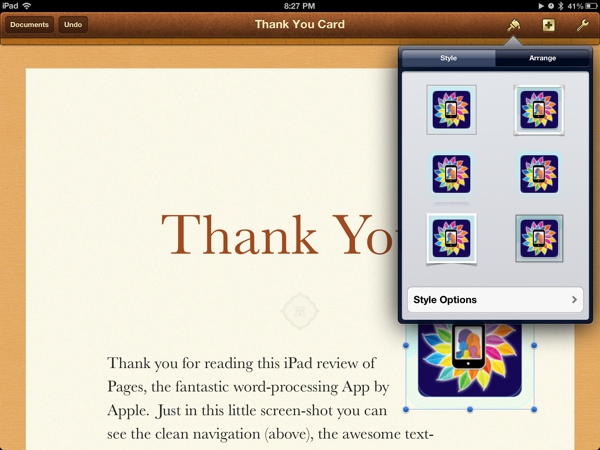
Features of Pages:
- Intuitive controls make this App the benchmark for word processing, the best we've ever seen!
- Beautiful templates makes document creation a breeze
- Exceptional image handling features such as 'relfection' and 'move to back/front' make managing imported images SO EASY!
- Create charts and graphs, shapes and tables with just a few taps from within the App - amazing!
- Works with iCloud so all your documents are backed-up and accessible from any device (or the net)!
Easy to use, intuitive controls and a beautiful design make word processing a pleasure... finally!
With many inbuilt templates to get your document looking beautiful straight away, Pages makes it easy for anyone to create a stunning, professional documents in no time.
Easily import Word, plain text, eMail or other text-based information directly into Pages. With two taps, import any of your photographs or graphics from your iPad directly into your document. Not only that, but you can have your text auto-wrap around the image with ease! Tap to drag, resize or move the images around the page and watch your text magically wrap around it. No more fiddly corner-handles, no more aligning things with TABS. Pages is really an awesome word-processing App.
Exporting your document as a Pages '09, Word or PDF files is simple, and that makes it even easier to share your work.
Footnotes, endnotes and an excellent on-screen word-count, plus the ability to create stunning charts and graphs directly in the app make this THE ideal word-processing App for iPad. Pages even works with iCloud, so all of your documents are backed-up to iCloud and are accessible from any of your iCloud enabled iOS devices - and even via the web!
Parents, if you're thinking of getting an iPad for your kids for schooling, PAGES is a must. Easy to use, and even FUN, their word-processing experience will be enjoyable instead of frustrating!