Using an Apple Bluetooth Wireless Keyboard
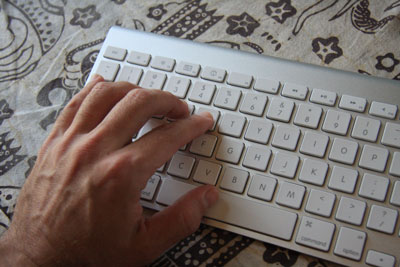
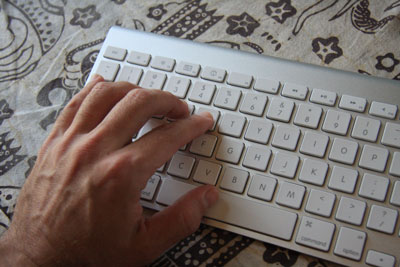
Using iPad & an Apple Bluetooth Wireless Keyboard
(Visit this link for instructions on Setting Up a Bluetooth Keyboard)
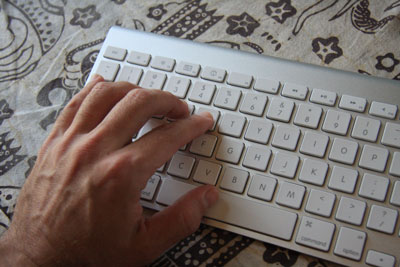
I picked up the keyboard and walked over to the kitchen countertop. I gazed out the bay-windows at the smooth deep blue waters of the Inlet.
Setting the keyboard on the countertop I began to type...
What an extraordinary experience!
Really and truly liberating. Standing, here at the kitchen counter typing! Letting my eyes roll along the hillsides in a long slow arc I gaze into the clear skies above the Great Southern Ocean.
I glanced over at the iPad. Yep, capturing every word.
The keyboard itself reminds me of a laptop's keyboard. It's good, but square. I do appreciate the ergonomic, curved keyboard I use all day, having to hold my elbows in a bit further than usual. That being said, this is nothing like sitting in front of my monitors! And, after a few paragraphs, I'm getting very used to this sleek little silver board.
Blue skies, green trees, and look... parrots, wrens, honey eaters! This is a very, VERY freeing experience. The iPad and Wireless Keyboard is a definite plus. Again, I glance over at the iPad five metres or more away. Yes, still taking it all in... Great work Apple!
I stopped typing. One tap on the email icon located along the top of the iPad's display. One tap on the To: field. Type the first letter of my name... then tap my name (which I had already added to the 'Contacts' App) and tapped "Send".
A few seconds later I heard it arrive in my Mac's Inbox.
I copied and pasted the text into this page you are reading, making it very, very easy to write reviews (and other things!).
I can now take myself away from my desk in the home-office untying 'work' from a stati physical environment. I love it!
Wireless keyboard & iPad combo... thumbs up!
Five Stars Apple!
What is the Apple Bluetooth Keyboard?
The Apple Wireless Keyboard is a sleek, silver metal-framed keyboard which goes perfectly with the Apple iPad.
About the size of a laptop keyboard (see my hand above) the buttons are raised off the frame which makes it easy to type. If you're thinking of it, and think you'll want to type more than a few sentences on your new iPad, I would highly recommend it. Connected with BlueTooth technology I've found I can be in the next room and still have our iPad faultlessly record every keystroke.
Thumbs Up!