Set Up a Family's App Purchases with One iTunes Account
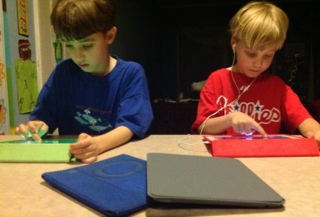
 Purchasing Apps as a Family can be challenging. To get one iTunes account for each family member... or one iTunes account for the entire lot of you... These are my tips for setting up one iTunes Account for the family, and making sure each iPad is set up correctly. Also, find out how iPad 'Dad' uses his iPad to be an Orwellian 'Big Brother' for the Apps installed by the Family... in this case, 'Big Brother' is me, Dad.
Purchasing Apps as a Family can be challenging. To get one iTunes account for each family member... or one iTunes account for the entire lot of you... These are my tips for setting up one iTunes Account for the family, and making sure each iPad is set up correctly. Also, find out how iPad 'Dad' uses his iPad to be an Orwellian 'Big Brother' for the Apps installed by the Family... in this case, 'Big Brother' is me, Dad.
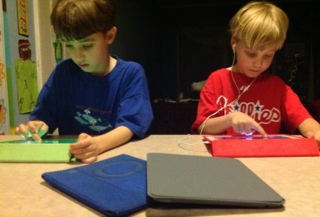 The way we have our iTunes Store account set up is that the family uses ONE iTunes Store account for purchasing off of the App store - regardless of which family member's device wants to purchase or download a free App.
The way we have our iTunes Store account set up is that the family uses ONE iTunes Store account for purchasing off of the App store - regardless of which family member's device wants to purchase or download a free App.
For me, this is MUCH easier to manage as there is only ONE account for purchasing, one credit card, one account to manage.
This entire setup is done given the understanding that I (Dad) own the iPads and the children are using them while living with us as a dependent. Really, I bought them, I pay for the Apps that I want for the family. When they become adults they can get their own iPad and their own account! Keep in mind that each family member still has their own Apple ID which is necessary to use Messages, FaceTime and other services, and their own ID is entered into the Settings>Messages and Settings>FaceTime areas, but the STORE Apple ID you enter can be yours.
Why would you want one iTunes Store account for you AND your children, wife, husband, partner?
Because it allows you to monitor your family's expenditure as well as the quality of content being downloaded to each device - all from one 'master' iPad (see 'Big Brother' below).

Since the implementation of the iCloud on the iPad and having that be fully integrated into the App Purchase process within the iTunes Store, I can now let the kids browse the 1300+ apps we have already purchased and download any one of them to their device.
I can also controlwhich apps are available for them to install by 'hiding' ones that we've vetted out as inappropriate. Read more about 'Big Brother Dad' below to see how I monitor what new apps everyone is installing...
How do you do set up One iTunes Account for your Children, Partner & Yourself?

Within the SETTINGS App, you can set the Apple ID that is associated with the STORE by tapping the STORE icon in the left hand column of your Settings.
Once there you can enter YOUR Apple ID (since it IS your device, put yours) and then have your children/partner download any of the apps you've already purchased (by tapping PURCHASED along the bottom of the screen in the iTunes Store App on your iPad).
Look at the bottom of the screen the next time you visit the App Store to see all of your Purchased apps (this includes Free ones you downloaded too).
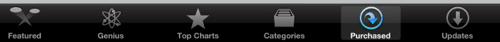
That's it. You've done it.
What other restrictions should I set on my child's iPad?
![]() Yes, there's more to do to make the iPad child-safe. Given we're talking about Apps here, the first thing I would make sure of is that on each iPad the SETTINGS are changed so that they CAN or CAN NOT purchase new apps from the iPad - depending on what you want them to be able to do.
Yes, there's more to do to make the iPad child-safe. Given we're talking about Apps here, the first thing I would make sure of is that on each iPad the SETTINGS are changed so that they CAN or CAN NOT purchase new apps from the iPad - depending on what you want them to be able to do.
Now, if the children/partner doesn't know your iTunes Store password, then it doesn't matter... they can't PURCHASE anything new, but if they DO know your password, they can buy what they want.
So, I'd recommend going to SETTINGS> RESTRICTIONS, setting a SECRET code so that the user of this iPad can't change the settings, and turn off IN-APP PURCHASES, just in case they try to purchase something from WITHIN an app, and happen to know your password.
OTHER THINGS TO SET ON YOUR CHILD'S IPAD

While you're setting a child's iPad restrictions, I'd HIGHLY RECOMMEND turning OFF the following apps: SAFARI (seriously, the web is not safe for kids), YOUTUBE (like those videos are all kid-safe, right?) as well as EXPLICIT LANGUAGE (oh poo). If you want to control whether they CAN install or delete apps, you can set this here too. I would also set the RATINGS for the correct age of your child. This will prevent the viewing or accessing of ANY MATERIAL RATED HIGHER than you allow. If you also don't want them changing the account settings (like Mail) then switch that off too. Then the iPad is pretty-much ready to hand your child.
About 'BIG BROTHER' aka 'DAD'
I have also set every iPad in the Family to NOT automatically download new Apps, EXCEPT FOR MINE. This means that if anyone downloads an App from the App store that I don't already have on my iPad, my iPad will automatically begin downloading and installing the App which I will see appear on my home screen. You do this via SETTINGS and in the left hand column click STORE. Here you can set the Apple ID and whether Automatic Downloads is on, or off.
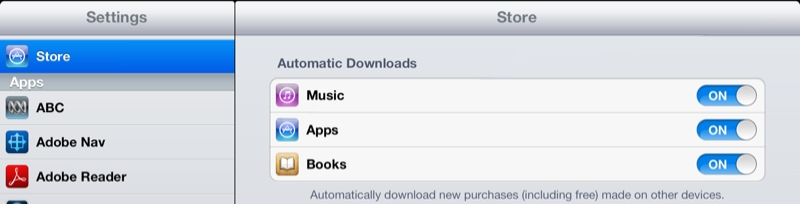
Off for everyone, ON for me. This means I GET TO SEE what the rest of the family are downloading and exploring, and can be aware of the content of a new app almost immediately after someone else installs it.
Definitely 'Big Brother'-ish, but hey, I'm the Dad in this family, I bought the iPad devices, I can control them however I see fit.
In this case, the addition of this feature ALSO gives me peace-of-mind when letting the children browse the App store as I know that any free app (or app we've already purchased) is downloaded, I will know it. Great job Apple.